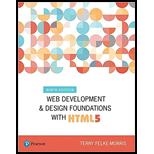
Web Development and Design Foundations with HTML5 (9th Edition) (What's New in Computer Science)
9th Edition
ISBN: 9780134801148
Author: Terry Felke-Morris
Publisher: PEARSON
expand_more
expand_more
format_list_bulleted
Question
Chapter 11, Problem 2WR
Program Plan Intro
Program Plan:
- Include the HTML tag using <html>.
- Include the header tag using <head>.
- Include the <link> tag and access the external css file.
- Close the header tag using </head>.
- Open the body of the web page using <body> tag.
- Include the head tag <h1> to display page heading.
- Include an unordered list using <ul> tag.
- Include the <audio> tag and provide the file name using the <source> element.
- Include the hyperlink tag using <a> and </a>.
- Include the head tag <h1> to display page heading.
- Close the body using </body> tag.
- Include the header tag using <head>.
- Close the file using </html> tag.
“links.css” file:
- Include a “link” pseudo class and add a color for the hyperlink.
- Include a “visited” pseudo class and add a color for the hyperlink.
- Include a “hover” pseudo class and add a color for the hyperlink.
- Include the background property as “#D3D3D3”.
- Include an unordered list <ul> and add “list-style-type” property.
Expert Solution & Answer
Want to see the full answer?
Check out a sample textbook solution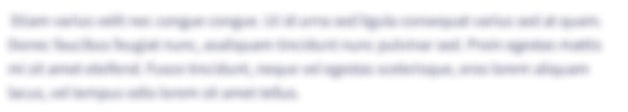
Students have asked these similar questions
Open a new file in your text editor. Create your own web page that has the following:
A title that is your name.
At least three paragraphs, two of them displayed in different colors
A link to a website you like.
At least three levels of headings.
At least one image or picture.
Html code . Put up code with screenshot
Visit the following webpage: https://archive.org/details/National_Geographic_Wallpapers This webpage hosts a collection of 506 images from National Geographic Magazine with most of these images previously being part of an international photography contest. Your task is to randomly choose 5 images and identify the objects within those images using Google’s vision API. Submit your iPython notebook code, and screenshots of output as shown below.
You may need to reactivate your Google vision API account (or billing information for trial cycles) if you haven’t used it recently.
Here is the sample code
import base64
import urllib
import os
import io
import PIL
from IPython.display import display, Image
GOOGLE_API_KEY = '' #Use your Google API key here
pip install google-api-python-client
from googleapiclient.discovery import build
service = build('vision', 'v1', developerKey=GOOGLE_API_KEY)
cat = 'C:\\Users\\Instagram and neural networks\\cat.jpg'
def label_image(path=None, URL=None,…
Chapter 11 Solutions
Web Development and Design Foundations with HTML5 (9th Edition) (What's New in Computer Science)
Ch. 11.3 - Prob. 1CPCh. 11.3 - Prob. 2CPCh. 11.3 - Prob. 3CPCh. 11.7 - Prob. 1CPCh. 11.7 - Prob. 2CPCh. 11.7 - Prob. 3CPCh. 11.11 - Prob. 1CPCh. 11.11 - Prob. 2CPCh. 11.11 - Prob. 3CPCh. 11 - Prob. 1MC
Ch. 11 - Prob. 2MCCh. 11 - Prob. 3MCCh. 11 - Prob. 4MCCh. 11 - Prob. 5MCCh. 11 - Prob. 6MCCh. 11 - Prob. 7MCCh. 11 - Prob. 8MCCh. 11 - A file that contains a Flash animation uses the...Ch. 11 - Prob. 10MCCh. 11 - Prob. 11FIBCh. 11 - Prob. 12FIBCh. 11 - Prob. 13FIBCh. 11 - When displaying a Java applet, the browser invokes...Ch. 11 - Prob. 15FIBCh. 11 - Prob. 16SACh. 11 - Prob. 17SACh. 11 - Prob. 1AYKCh. 11 - Prob. 2AYKCh. 11 - Prob. 3AYKCh. 11 - Prob. 1HOECh. 11 - Prob. 2HOECh. 11 - Prob. 3HOECh. 11 - Prob. 4HOECh. 11 - Prob. 5HOECh. 11 - Prob. 6HOECh. 11 - Prob. 7HOECh. 11 - Prob. 1WRCh. 11 - Prob. 2WRCh. 11 - Prob. 3WRCh. 11 - Prob. 4WR
Knowledge Booster
Similar questions
- Write automation test script for following cases using Selenium for Google Chrome Browser Access Selenium website - https://www.selenium.dev/ Click on the “About” menu at the top left Now click on “About” option. Print the header text that marked in the screenshot “Selenium is a suite of tools for automating web browsers.” and verify it with the actual result Finally, navigate back to the home page of the selenium websitearrow_forwardRearrange the following steps in chronological order by numbering them from 1 to the last number of the steps. Write X if the step does not belong. Write your answer on the line before each item. A. Creating your own free Blog using WordPress Select "Start with a blog". Type a site address and then choose the free option. On the home page, click on "Get Started". Choose a Theme. Fill in the details of your account. Open your browser and go to www.wordpress.com. Click on "See Plans". B. Posting using WordPress. |||||| I Choose Format > Clear Formatting. Edit the category and/or add a tag for your post. Click the Publish button. Type your blog post. Click "Write" on the upper right corner of your dashboard. If you have multiple blogs, you will see a drop-down menu. Click the blog where you want your post to appear.arrow_forwardDifferent method for finding HTML element document.getElementsByClassName(name) document.getElementsByTag(tag) All of these Both A and C document.getElementById(id)arrow_forward
- While entering these links, when pulled up as a webpage they do not work. When I click them they say “Your file could not be accessed”. How do I fix this?arrow_forwardThe filename index.html is significant for a variety of reasons.arrow_forwardDifferent method for finding HTML element document. getElementsBy Tag(tag) document. getElementsByClassName(name) O Both A and C All of these document.getElementByld(id)arrow_forward
- The index.html filename is important for a number of reasons.arrow_forwardVideo: https://youtu.be/rtAlC5J1U40 Video Review. Summarize the video's content in at least six (6) sentences. If you are using a mobile phone, you may write on a clean sheet of paper. Take a photo of your answer sheet then upload here.arrow_forwardWrite an HTML file that creates the following online Registration form. Be noted that the gender field has Male and Female items. Important notes: You should copy and paste the "HTML script" to answer this question. DON’T take screenshots for your HTML script. It must be an editable script. Take a screenshot of your output web page and paste it as a part of your answer.arrow_forward
- Computer Science Your final script will scrape a website IMPORTANT you will not follow any links that veer outside of the Virtual Environment IMPORTANT you are allowed to use standard python libraries and any 3rd party library Your script will generate a report that contains the following information. 1) Unique URLs of all the pages found on the website 2) Unique URL links to images found on the website 3) Extract and phone numbers found on the website 4) Extract all text content from each of the pages and store them in a string variable 5) Extract any Zip Codes NOTE for Items 6-8 you will be utilizing NLTK to process all the text found on the web site, using the text content you extracted during item 4 above. 6) A list of all unique vocabulary found on the website 7) A list of all possible verbs 8) A list of all possible nounsarrow_forwardHelp me answering the question in attached photoarrow_forwardTutorials on how to use Microsoft Word Give the document a title.You may establish a connection by providing a hyperlink to a file stored on another server.arrow_forward
arrow_back_ios
SEE MORE QUESTIONS
arrow_forward_ios
Recommended textbooks for you
 New Perspectives on HTML5, CSS3, and JavaScriptComputer ScienceISBN:9781305503922Author:Patrick M. CareyPublisher:Cengage Learning
New Perspectives on HTML5, CSS3, and JavaScriptComputer ScienceISBN:9781305503922Author:Patrick M. CareyPublisher:Cengage Learning

New Perspectives on HTML5, CSS3, and JavaScript
Computer Science
ISBN:9781305503922
Author:Patrick M. Carey
Publisher:Cengage Learning