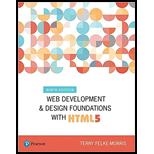
Web Development and Design Foundations with HTML5 (9th Edition) (What's New in Computer Science)
9th Edition
ISBN: 9780134801148
Author: Terry Felke-Morris
Publisher: PEARSON
expand_more
expand_more
format_list_bulleted
Question
Chapter 11, Problem 7HOE
Program Plan Intro
Steps to create a company logo:
- Select a new file in Adobe flash; select “File -> New”.
- The new flash document dialogue will be opened.
- Select “Flash File (ActionScript 3.0)” and press “Ok”.
- Now the document will be ready for working.
- Set the dimensions for company banner using “select -> Modify -> Document”.
- Enter the company name in static text from Text tool.
- Choose the font size.
- Finally save the file.
Screenshot of the company logo

Program Plan:
- Include the HTML tag using <html>.
- Include the header tag using <head>.
- Include the page title using <tile> tag.
- Close the header tag using </head>.
- Open the body of the web page using <body> tag.
- Include the <embed> tag and provide the banner file name using src attribute.
- Close the body using </body> tag.
- Include the header tag using <head>.
- Close the file using </html> tag.
Expert Solution & Answer
Want to see the full answer?
Check out a sample textbook solution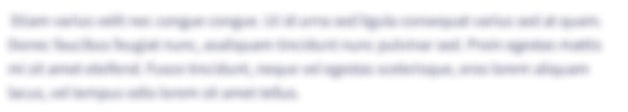
Students have asked these similar questions
Create the given items then screenshot your code and output. Upload the images to this If you are using a mobile phone, you may use this online HTML editor: https://www.w3schools.com/tryit/
A table of your class schedule
Make a web page to show your School transcript. Your transcript should include:
A picture of “School” logo (attached).
A table of at least two semesters of the courses you take and the grades you got (you can make up the grades).
Use banded rows for the courses.
The courses are separated by semester.
Calculate the average score for each semester.
Calculate the average score for all courses taken at the bottom row.
Background color for Overall Average row: #003300
Background color for semester row: #009900
Your HTML file should include the appropriate tags.
Use an external CSS file to set all the styles for the web page.
Write the HTML tags to achieve the following:
Create a text link, which you can use to send email.
Create text link to make your PDF, or DOC or ZIP files downloadable.
Create a one-line text input field.
Create a submit button for submitting form.
Create Ordered Lists with 4 items by using Letters and starts with d.
Chapter 11 Solutions
Web Development and Design Foundations with HTML5 (9th Edition) (What's New in Computer Science)
Ch. 11.3 - Prob. 1CPCh. 11.3 - Prob. 2CPCh. 11.3 - Prob. 3CPCh. 11.7 - Prob. 1CPCh. 11.7 - Prob. 2CPCh. 11.7 - Prob. 3CPCh. 11.11 - Prob. 1CPCh. 11.11 - Prob. 2CPCh. 11.11 - Prob. 3CPCh. 11 - Prob. 1MC
Ch. 11 - Prob. 2MCCh. 11 - Prob. 3MCCh. 11 - Prob. 4MCCh. 11 - Prob. 5MCCh. 11 - Prob. 6MCCh. 11 - Prob. 7MCCh. 11 - Prob. 8MCCh. 11 - A file that contains a Flash animation uses the...Ch. 11 - Prob. 10MCCh. 11 - Prob. 11FIBCh. 11 - Prob. 12FIBCh. 11 - Prob. 13FIBCh. 11 - When displaying a Java applet, the browser invokes...Ch. 11 - Prob. 15FIBCh. 11 - Prob. 16SACh. 11 - Prob. 17SACh. 11 - Prob. 1AYKCh. 11 - Prob. 2AYKCh. 11 - Prob. 3AYKCh. 11 - Prob. 1HOECh. 11 - Prob. 2HOECh. 11 - Prob. 3HOECh. 11 - Prob. 4HOECh. 11 - Prob. 5HOECh. 11 - Prob. 6HOECh. 11 - Prob. 7HOECh. 11 - Prob. 1WRCh. 11 - Prob. 2WRCh. 11 - Prob. 3WRCh. 11 - Prob. 4WR
Knowledge Booster
Similar questions
- Recreate the form below using HTML---IMPORTANT REMINDER: Make sure that the picture box is able to input picture---Thank you!arrow_forwardweb development: Create a full HTML page according to the following requirements: Set the web page background color to rgb(150,150,250). Add background image to the page; you can download image. Do not repeat the background image. Set the background image position to top right. Insert the largest heading with the text "Fun Park”. Set the heading background color to white. Add opacity value 0.6 to the heading.arrow_forwardThree buttons on the webpage at the bottom, I want each button to change the background color for the header at the top when the user clicks the button. Choose an appropriate color. ONLY USING JAVASCRIPTarrow_forward
- Complete the following webpage assignment. Assignment Instructions: Design a webpage to simulate a Blog. The website must have a banner image and a featured image with multiple resolutions to be active at different resolution breakpoints just as discussed in this lesson. Include a jQuery script in your project to further enhance the user experience. Use one of the CDN libraries. The script is up to your discretion though you must be able to justify its use. The blog page must be aesthetically pleasing and follow a traditional blog structure. It may help to look at the many WordPress templates available on the net.arrow_forwardHow to create a product table page: To create the product list page, you can copy the index.html file you worked on in exercise 7 to the products folder. Then, you can delete the content from the main section and modify the URLs on the page as necessary. • Modify the horizontal navigation menu so it indicates that the product list page is the current page. • Add a table to the section with a caption, a header, and a body as shown above. Be sure to merge the rows in the first column for each category so the category name is displayed only in the first row. Create a new style sheet named summary.css for the product list page, and copy the styles you need from the main.css file to this style sheet. Then, modify the link element for the style sheet in the products/index.html file so it points to the correct style sheet. • Align the caption, headings, and data, and apply any other required formatting as shown above. Use a structural pseudo-class selector to apply a background color of…arrow_forwardDesign the below form using HTML and CSS. Your form design must be the same as below.arrow_forward
- By referring to the specifications given below, use HTML code and JavaScript to create the form as shown in Figure 6. WEBINAR REGISTRATION FORM Name : Contact Number : Email : Webinar Title : Select Webinar Date : dd/mm/yyyy Time : 10am - 12pm O 2pm - 4pm Number of participants : 1 Total Registration Fees(RM) : 0.00 O Add me to your mailing list for upcoming webinars. Submit Cancel Figure 6 Specifications: Create the form by assigning suitable id and name. Add a legend containing the text "WEBINAR REGISTRATION FORM" and use inline style to design the legend. Use to arrange the form elements. Create different form elements/controls with proper data for their attributes such as name, id, value and type. There is no need to create element for each form element. Set Webinar Title as a selection list that consists of 4 options: Select Webinar, Web for Beginners (RM100), Web for Intermediate (RM200) and Web for Advanced (RM300). Set Number of participants as a spinner control with range…arrow_forwardYou are required to design HTML page based on the following descriptions: Insert Heading in the top of your web page with the following requirement Heading: “SWEET SHOP” Size of the heading = “1” Font style= “Online book shops” Insert an image after the heading, and follow the given requirements: NOTE: You can access to the Internet and find image related to the topic. Change the Width of the image to be = “600” and the Height to be = “400” Add an alternative text that identifies the image in your web page. The alternative text should be: “Candy Shop” Add label to the image. “SWEET SHOP, 2015” Change the alignment of the image to be on the “Center” Set border to the image, the thickness of the border should be “20” Add background to you web page. The background should be image. NOTE: You can access to the internet and find an image related to the topic and fit purpose. Insert 3 links base on the following requirements: First: Add…arrow_forwardCreate a web page with your favorite recipes! The recipe book should have a table of contents linking to each recipe below, using internal links. Each recipe should have a table for the ingredients, a list of details, and a list and/or paragraphs of the steps required. If you use recipes from the internet, be sure to add a link to the website. ags Use CSS to style the recipe book, using a mix of the simple selectors and colors that you've learned. Tip: Can't find the images you want in our image selector? You can also bring in images from Wikipedia. To do that, use a site-restricted Google search, then click "View image" on the result you like, and copy the URL into your tag. Work on your project for as long as you'd like, then click this button when you're done. I'm done! k!DOCTYPE html> 2- 's Recipe Book nd 3- Project: Recipe book 4. Contents: 7 8. 1. Recipe #1 10 's Recipe Book Recipe # 11 12 13 Contents: • Time: • Serves:_ 14 Recipe #1 15- A 16 17 Ingredients Quantity 18…arrow_forward
- Assignment Details: Create a website restaurant called Gatsby's Kitchen. On this page add the following Top menu with following options. It will be a single page with anchors leading to the different section on the page. • Home • Menu • Contact usarrow_forwardCreate a table as shown at the below in an HTML document. Write an internal style sheet for the following requirements. Insert all the data into the table. Set the caption according. Set the border for the table and collapse the borders as well. Apply a font family for text in the table. Use the table as a selector and specify sans-serif as the font. Add a style for the caption that changes the font size to 24pt, adds some bottom padding to move it away from the table border.arrow_forwardCreate a webpage to showcase your favorite travel destinations. Follow the instructions below to build the webpage using HTML and CSS. Requirements: Use an external CSS file for styling. Include a navigation bar (nav) at the top of the page with links to different sections of the webpage. Create a header with a suitable title for your webpage. Design a footer that includes contact information (email, phone number, etc.). Implement a two-column layout for the main content. Use an ordered list to list your top four favorite places to travel. Create at least 4 html files talking about different places Look and feel should be consistent across all pages Use an unordered list to list some contact details (email, phone, etc.) in the footer. Apply a background color to the webpage. Customize the text color, font size, and text decoration as per your preference. Add a background image that repeats horizontally across the webpage. Set a maximum width and minimum width for the webpage.…arrow_forward
arrow_back_ios
SEE MORE QUESTIONS
arrow_forward_ios
Recommended textbooks for you
 New Perspectives on HTML5, CSS3, and JavaScriptComputer ScienceISBN:9781305503922Author:Patrick M. CareyPublisher:Cengage Learning
New Perspectives on HTML5, CSS3, and JavaScriptComputer ScienceISBN:9781305503922Author:Patrick M. CareyPublisher:Cengage Learning

New Perspectives on HTML5, CSS3, and JavaScript
Computer Science
ISBN:9781305503922
Author:Patrick M. Carey
Publisher:Cengage Learning